
(Part 2 of this article will appear tomorrow.)
Transformation in technology happens every five years. Yesterday’s invention is an obsolete tomorrow.
Today, many customers are getting out of the data center business and moving towards usage of Cloud Services. Many CIOs see the Cloud as a key platform for succeeding with their digital transformation. They are looking to modernize applications and migrate current business systems.
Organizations are looking towards gaining competitive advantage through collaboration, process agility and innovative business models, at low costs. Cloud solutions provide much needed flexibility to organizations to develop capabilities necessary to innovate and seize new business opportunities. Irrespective of the domain, the business community looks for the following factors for the migration of an application to the cloud,
- Better Customer Experience
- Mobile Access
- Business agility and flexibility
- Reduce Hardware and IT Staffing Expenditure
- Improved Security
- Improved responsiveness
- Better analytics on application usage
- Reduced and/or re-allocated costs
According to the author, to develop a Cloud migration strategy the following basic questions need to be addressed that help to meet the organization business goals.
- What to migrate to Cloud: Applications, Processes and Infrastructure
- What is the Goal: To reduce cost or to increase flexibility
- Who owns the Initiative: IT or business
- What is Funding Model: Capex, Opex & Charge back mechanism
- Which Cloud to Migrate: Private, Public or Hybrid Clouds
- How to migrate to Cloud: Migration roadmap strategy for organization
While the demand to move all the organization applications to the cloud is increasing by the business, not all applications are equally suited for migration to the cloud.
Hence, the key Considerations for the Cloud Migration are,
- Minimal disruption to business and seamless migration
- Proven Migration methodology to rebuild or Re-install and Re-configuration of applications
- Initiate organizational change management communication along with migration
- Application driven migration approach for COTS and In-house applications
- SaaS application into waves to reduce risk
- Proper classification of applications and servers into move groups based on criticality, complexity and other critical factors
- Document pre-migration activities and test plans
Industry Trends of Cloud Migration
By 2025, 85% of organizations will see a 35% increase in sustainable efficiencies by using software and cloud-based infrastructures – IDC
By 2025, 50% of enterprise workloads will be on IaaS/PaaS of a hyperscale provider either in public cloud, on-premises, or at the edge – Gartner
According to Gartner, by 2027, more than 50% of organizations will use industry cloud platforms to accelerate their business initiatives. Industry cloud platforms enable a shift from generic solutions to platforms designed to fit the specifics of the user’s industry.
As per Modor Intelligence, Cloud Migration Market size is estimated at USD 232.51 billion in 2024, and is expected to reach USD 806.41 billion by 2029, growing at a CAGR of 28.24% during the forecast period (2024-2029).
Top business trends of Cloud adoption are,
- Expanding application ecosystem drives market responsiveness
- Changing business model – enterprises soon become integrators of best of breed services through collaboration
- New regulatory requirements will be driven by a Global collaborative economy and needs to address open markets
- The digital proliferation will push the bars to deliver better Customer Experience
- Transformation and optimization across different process stacks: Sales, Front-office, Middle office and Back office
Top Technology trends of Cloud adoption are,
- Data Center rationalization –Hybrid clouds to replace data centers
- Edge Computing, data is stored, processed at the edge of the network, and analyzed geographically closer to its source
- AI and ML, increased automation and self-learning capabilities, greater data security and privacy, and more personalized cloud experiences
- Disaster Recovery, Cloud computing is effective in disaster recovery and offers businesses the ability to quickly restore critical systems in the event of a natural or man-made catastrophe
- Multi and Hybrid Cloud, offer a combination of public and private clouds dedicated to a specific company whose data is key business driver, such as insurance, banks, etc
- Kubernetes, enables large-scale deployments that are highly scalable and efficient. It is an extensible, open-source platform that runs applications from a single source while centrally managing the services and workloads.
- Movement of IT development and testing to cloud.
- Maximize productivity with scalability and high availability. Core functions will increasingly move to private cloud and non-core to public cloud
- Emergence of cloud service brokerages – move towards hybrid model
- Organizations are moving beyond traditional roles by offering new digitized products like cloud based storage for customer files.
As an example, listed below are the industry wise cloud adoption strategy,
Challenges in Not Moving to Cloud
Even today organizations centered on Government, Banking and Insurance sectors are indecisive to move away from a completely on-premises application infrastructure to Cloud. Their concerns include loss of control and difficult integration with existing infrastructure, especially with core applications. This may lead to serious implications, such as hindering the agility for responding to new opportunities. Implications of not moving business applications to Cloud are,
- Higher maintenance and support costs for data center applications
- Increased security risks and inability to keep pace with new threats and protection measures
- Inability to capitalize on the potential business value of data and analytics because of inadequate storage
- Limited ability to capitalize on new applications or use cases
- Limited capabilities for implementing modern applications, expanding mobility, and supporting new technologies
- Missed opportunities to attract a digitally savvy, mobile, and/or global workforce Poor or declining customer experience
This playbook focuses on drivers and goals of cloud migration, cloud migration approach, comparison of AWS, Microsoft Azure and Google Cloud services and best practices that can help organizations to make the migration to the cloud more successful.
Drivers and Goals of Cloud Migration
Organization IT assets are growing day by day based on the business domain, business strategy and IT vision. Often, development of applications is done on silos of technology and in some cases, services are made redundant. Management of IT assets is costing more than the core domain business. This demands the assets within an organization be moved to the cloud with minimal effort and business benefit.
Migrating applications to the cloud remains a leading modernization approach across industry. To maximize the benefits of moving to the cloud, migrations require proper planning, management, and tracking. Many organizations are taking an incremental approach to cloud migration. It is very important to understand that with any migration, whether related to the cloud or not, there are one-time costs involved as well as resistance to change among the staff members (cultural and socio-political impedance).
Some the imperatives leading for the Cloud Migration are,
Business
- TCO reduction, Switch away from a capex intensive model to subscription model
- Cost Optimization on IT spending
- Minimum investment on IT and maximum returns on IT as per industry standards to scale up IT resources on needy bases and pay as you use
- Achieve Performance of business as per market requirements
- Agility to changing business needs IT to change accordingly with minimal changes and investment
- Free up resources from mundane technology activities to roles that contribute more value to the business
Technology
- Consolidation of redundant IT resources
- Decommission plan for the legacy application/software resources
- Modernization of applications to meet the business targets built on industry standard technologies and software’s
- Risk minimization for transition by shift and then lift
- Reduce Data center footprint and consolidate compute capacities
- Reduce per unit cost to levels of best in the world
- High Secure IT resources
- Provide a flexible software defined data center with API that can be controlled by applications
Assessing applications and workloads for cloud migration allows organizations to determine what applications, processes and data can/cannot moved to a cloud environment and what delivery models (public, private, or hybrid) are supported.
Better, start with the lowest-risk applications, those with information services, minimal customer data and other sensitive information or applications that take advantage of the cloud’s elasticity characteristic. The decision criteria may be refined as the assessment progresses.
Cloud Migration Approach
Cloud Migration involves the movement of applications, data, infrastructure and other business elements to a cloud computing environment. Different models of cloud migrations that an organization can perform,
- Public Cloud Migration: Transferring data and applications from a local, on-premises data center to the public cloud.
- Cloud to Cloud Migration: Moving data and applications from one cloud platform or provider to another cloud.
- Hybrid Cloud Migration: Combining on-premises infrastructure with public and/or private cloud environments.
- Multi Cloud Migration: Using multiple cloud providers to distribute workloads and data. For ex: Azure, AWS, Google, Oracle etc
- Incremental Migration: Gradually moving applications and data to the cloud in small, manageable increments. It takes longer time for the complete migration.
A standard Wave based approach is used for the Cloud Migration. This approach will speed up migration process and will identify the low risk-based applications to be moved as part of the quick wins and gradually moved towards complex and strategic applications.
The following diagram depicts the End-to-End Cloud Migration approach used for various engagements. It covers from strategy to operate.
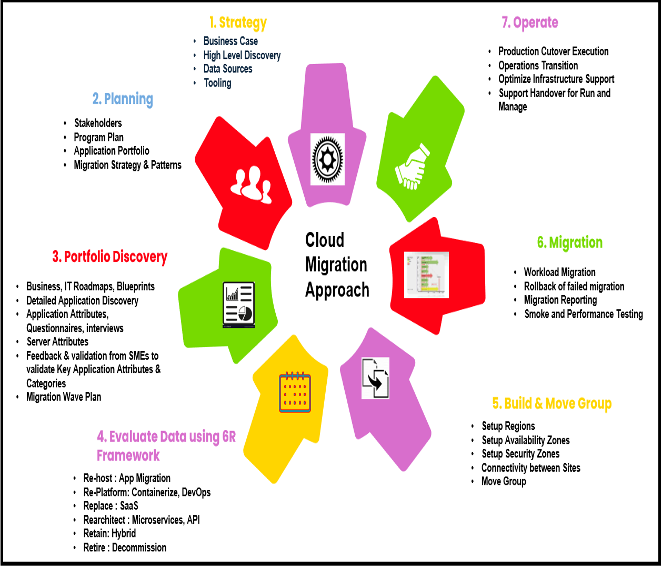
Fig 1: Cloud Migration Approach
Strategy: Understand the Organization strategy and the plan to achieve the strategy. Try to gather the details related to application portfolio and its dependencies. Understand the type of cloud initiatives are in progress or planned. Below inputs related cloud migration strategy covering portfolio, support and Migration are gathered as part of the Strategy phase.
| Portfolio | Support | Migrate and Operate |
| · How many applications?
· Which applications run on which servers? · Which instances are shared across applications? · How are they interrelated? · What Organization Services are they dependent on? · How chatty are they with other components? · Which environments they belong to? · Which business processes that they serve? |
· Which provider to choose?
· Financial Management and TCO · What-if scenarios? · What to move, when to move, how to move? · Fail fast recover fast approach · What treatment for move? · Application modernization · Quick wins for mass migration · Cloud native service mapping |
· What method to be used?
· What tools to be used? · Which blueprint to map? · What are the schedules · Which wave, which batch? · Post migrate Validation · User acceptance for target · Operation cutover
|
Planning: Identify key stakeholders, create a program plan, understand value proposition across organization portfolio. Deploy discovery tools to understand Application portfolio, relationship and dependencies between applications and arrive at migration strategies.
Various Key Stakeholders are,
- Business Users/Leaders: Understand the objectives for the cloud migration. Make decisions on overall budget and cloud investment.
- IT Leaders: Decision on migration to multiple regions or multiple data centers. Perform assessment of Migration Tools and skills required to migrate.
- Application Owners: Provide inputs to migration criteria and response to questionnaire
- Cloud Architects: Preparation of Landing Zones for the cloud migration. Assess existing workloads and solutions, deploy required infrastructure in the cloud.
Portfolio Discovery: During this phase, interact with application and technical experts to collect the required data through interviews, workshops and questionnaire. Discovery involves data collection from several data sources like servers, applications, network traffic, dependency, logs etc. Also, the qualitative inputs covering strategy, compliance and regulatory requirements are collected during this phase. Selection of right auto discovery tools are important. For ex: Dynatrace, Cast, Cloudscape etc are leveraged during this phase.
Combination of data collected from auto discovery tool and manual assessment to produce outputs determining recommended hosting requirements for applications. Application Categorization and cloud amenable assessments are carried out based on Business Requirement, Security Requirements, Geo Spread, Technologies and Integration dependency. The following data need to be collected as part of the discovery phase,
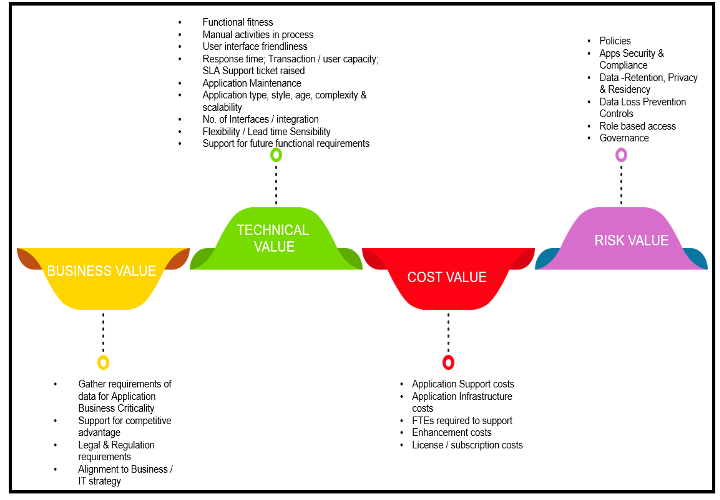
Fig 2: Data gathering process for Discovery & Assessment
Evaluate Data using 6R Framework: Evaluate the data that we gathered during the discovery phase and classify them into 6 different strategies to cater to different requirements for application migration.
The 6R framework is a popular approach that helps organizations to classify their applications for cloud migration based on six different strategies. That includes Rehost, Replatform, Rearchitect, Repurchase, Retain, and Retire.
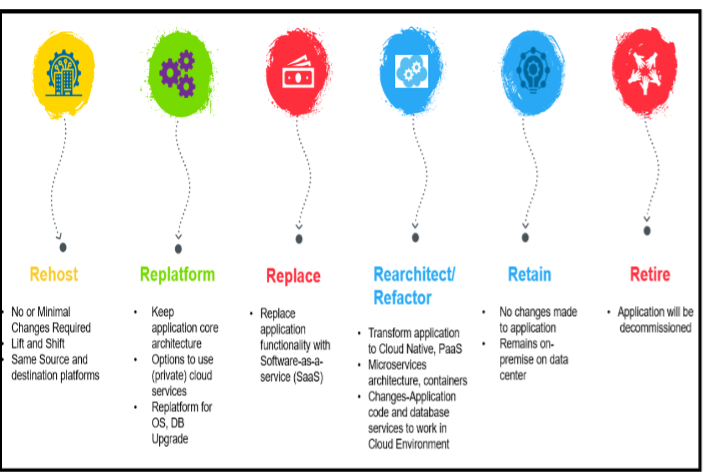
Fig 3: 6R Framework
Each strategy is defined below with an example of healthcare domain.
- Rehost: It involves moving applications as-is from on-premises to the cloud. It is also known as “Lift and Shift”. Systems can be migrated quickly with no modification to their architecture. These applications are not heavily dependent on the underlying infrastructure. Example:
- Claims Processing System: Moving a claims processing system to the cloud without making any changes, enabling better scalability and reliability.
- Customer Service Portal: Shifting the existing customer service portal to a cloud environment to improve accessibility and uptime.
- Billing System: Migrating the billing system to the cloud to enhance data security and reduce infrastructure costs.
- Replatform: Making a few cloud optimizations without changing the core architecture, such as moving from a traditional database to a managed cloud database. Modernizing parts of an application to achieve improved resource utilization, improved security, etc. The core architecture of the application remains the same. These applications can benefit from cloud-native services without significant reengineering. Example:
- Policy Management System: Upgrading a policy management system to use a cloud-native database, improving performance and scalability.
- Underwriting Application: Changing the underlying middleware of an underwriting application to a cloud-based service for better integration and efficiency.
- Document Management System: Replatforming the document management system to leverage cloud storage solutions, enhancing data accessibility and backup.
- Replace or Repurchase: In this category the existing applications were completely replaced by software delivered as a service (SaaS) product. This can be a great option for minimizing the number of services and applications that organizations need to manage. Example:
- Customer Relationship Management (CRM) System: Replacing an outdated CRM system with a modern, cloud-based CRM solution to improve customer interactions and data management.
- Fraud Detection Software: Purchasing a new fraud detection software as a service (SaaS) to replace legacy systems and enhance fraud prevention capabilities.
- Analytics Platform: Switching to a cloud-based analytics platform to gain better insights and reporting capabilities for health insurance data.
- Rearchitect/Refactor: Rebuild of a business-critical application is done using cloud-native technology and modern architectures like Microservices, API Management and Serverless Architecture etc. Rearchitecting helps in achieving agility, scalability, reliability, performance and cost efficiency. However, rearchitecting involves maximum effort. Example:
- Claims Adjudication System: Refactoring the claims adjudication system to use microservices architecture, improving scalability and fault tolerance.
- Member Enrollment System: Re-architecting the member enrollment system to leverage serverless computing, reducing operational overhead and improving responsiveness.
- Premium Calculation Engine: Modifying the premium calculation engine to utilize cloud-native services, enhancing performance and reducing latency.
- Retain: Applications that are high business value and high technical value are kept As-Is. These applications are not yet cloud-ready or have specific regulatory requirements. Periodically revisit and reassess these applications to determine when they should be migrated in the future. Example:
- Legacy Actuarial Tools: Keeping legacy actuarial tools on-premises due to their specific regulatory requirements and compatibility needs.
- Internal Audit Systems: Retaining internal audit systems that are still effective and compliant with current standards, avoiding unnecessary migration costs.
- Historical Data Archives: Keeping historical data archives on-premises until a suitable cloud-based archival solution is identified.
- Retire: Remove the applications which are no longer needed by the business. These are low business critical and low technical criticality or built on legacy technologies. Data archiving or data migration to other Application might be required. We can save on cloud migration costs and reduce the complexity of the migration process. Example:
- Obsolete Reporting Tools: Decommissioning obsolete reporting tools that have been replaced by more advanced cloud-based analytics solutions.
- Outdated Call Center Software: Retiring an outdated call center software that no longer meets the needs of modern customer service operations.
- Unused Legacy Applications: Eliminating unused legacy applications that are no longer relevant to the current business processes.
The following is the high-level criteria used to analyse the applications and categorise them in different R types based on cloud migration.
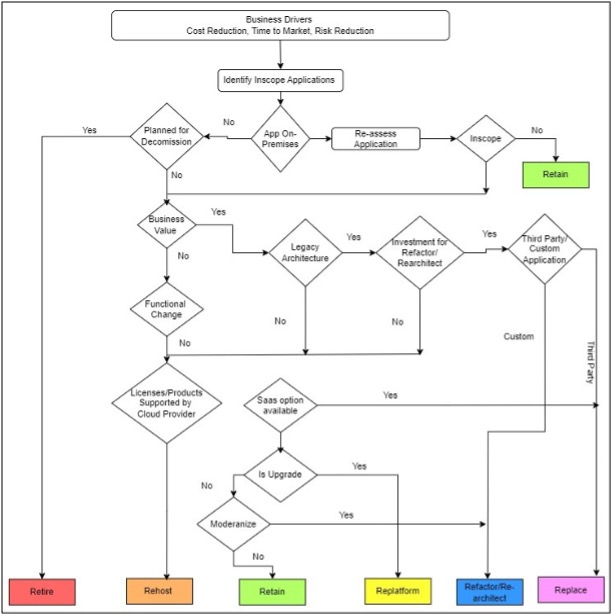
Fig 4: Migration Strategy
Build & Move Group: Setup Regions and availability Zones as part of the build phase. Setup the Security Zones and establish the connectivity between the sites. During this phase the Landing Zone for the cloud will be built and tested. The landing Zone architecture covers the WAN, VPN/VPC, Regions/Zones, Security, Environments (Prod, Dev, Test etc), Infrastructure elements for applications etc. Perform Pilot covering medium and complex migration.
Create move groups for respective bundle by following Move Group Design principles. A move group is a set of servers or applications that should be moved together in a group. This is the building block of a migration wave, where each wave consists of one or more move groups, depending on the number of servers in each move group. Examples for the move group rules are,
- Applications with a shared database must migrate together
- Applications that have the same application owner must migrate together
- Applications with the same patch window must migrate together
Set of similar move groups form a Wave. The criteria for selecting each wave category are,
- Identify applications with higher complexity scores in the move groups
- Migrate first those applications which are non-critical within development or test environments
- Critical applications within production environments need to be migrated last
- Form initial waves with less than 10 servers
- Combine move groups based on commonalities
- Maximum servers within waves should be around 50
Migration: In this phase, initiate the actual migration. Applications that are identified for Rehost are run through the migration first category. Replatform are run through the next category. Rebuild/Re-architect are the applications that run through the new build category. The key design principles that are leveraged in this phase are DevOps based CI/CD process, Agile methodology and Infrastructure as code. This phase involves building the integration between dependant applications, Databases, messaging bus, API’s etc.
Smoke and performance testing of the migrated workloads are done during this phase. Separate test processes are executed for Dev/Test and Production applications. Smoke Testing is a software testing process that determines whether the deployed software build is stable or not. It is confirmation for QA team to proceed with further software testing. And consists of a minimal set of tests run on each build to test software functionalities.
Operate: During this phase, monitoring and managed services provide transition to New Operating Model is done. The SMEs working during the transformation phase will prepare detail documentation of the environment and provide transition to the run and support team.
Part 2 appears tomorrow.
References
- https://www.opensourceforu.com/2024/11/managing-a-hybrid-cloud-an-overview/
- https://www.opensourceforu.com/2022/09/why-enterprises-should-opt-for-platform-as-a-service/
- https://dzone.com/articles/hybrid-multi-cloud-strategy-winning-theme-for-ente
Acknowledgements
The authors would like to thank Tanay Srivastava, Director, Tricon Solution LLC for giving the required time and support in many ways in bringing up this playbook as part of Technical Services efforts.
About the Author
Dr. Gopala Krishna Behara is an Enterprise Architect at Tricon IT Solutions. He has around 28 years of IT experience. He can be reached at gopalakrishna.behara@triconitsolutions.com.
